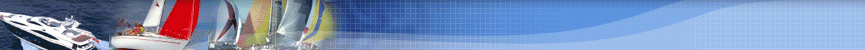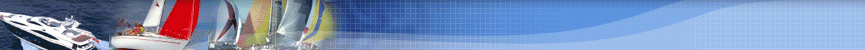NAVIONICS MODULE IS NO LONGER AVAILABLE
---------------------------------------------------------------------
Important: Read before ordering
Due to a problem with some Navionics cartridges the option may not work with your specific cartridges. Please check with sales before ordering.
We may need you to send the cartridge or copy of the data for checking (can send via onedrive, dropbox etc).
There is no warranty that this will work with other cartridges not confirmed as usable by Euronav or cartridges that are subsequently updated by Navionics.
IMPORTANT
Navionics have not updated their secuity remote server to support Windows 10 so you will need to run seaPro in compatibility Windows 7 mode durign instalation of Navionics.
Navionics may now require you to contact their help line to install new cartridges or updates.
If you get an error 301 or unkown error while installing please contact help@navionics.com
Quoting error 301
You may want to consider using a different chart format such as Livechart or S57 (AVCS)
Use your Navionics Gold or Platinium(+) with your seaPro software
Navionics upgrade/unlock code for seaPro 3000.
Note:
Requires seaPro version 12 (or higher) and Navionics chart 2012 or later
Navionics copy protection requires a connection to its central server over the internet. This is only required during installation on a machine. Once completed then the internet connection is not required to view the charts.
Works with any normal card reader.
If you already have seaPro, please enter its Dongle serial number in the box provided.
By ordering you confirm your agreement to the limitation described in 'Read before ordering' above.