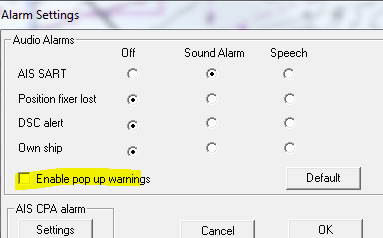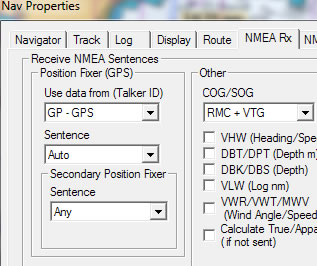#TN064
#Summary : Switching off pop up warnings for GPS status or GPS indicator lights keep changing seaPro has a monitoring system that detects changes in the status of the Position fixer (GPS). The status is shown by the two GPS indicators
Note: If the GPS is receiving a differential signal but is sending a non differential NMEA 0183 sentence or seaPro is set up to use one then a non-differential status will be shown. The displayed position will still have the same accuracy (differential). Switching off pop off warnings seaPro can display a pop up warning when a change of GPS status occurs.
Untick Enable pop up warnings if the pop up is not required. Receiving a lot of warnings or status lights keep changing 1. Having more than one GPS connected. One differential one not To fix : Setup->Nav properties and then Rx tab
Select preferred position source Select the used position sentence 2. Selecting 'Any' under sentence and your GPS is transmitting more than one sentence. Fix as (1) above, choose Auto or GPS |
|||||||||||||||||
|
|||||||||||||||||
|