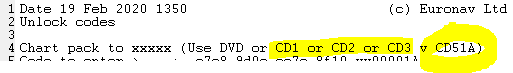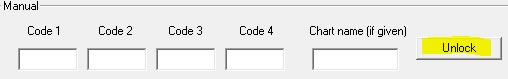#TN064
#Summary : How to download and install a new Livechart packs or update This sequence presumes that your computer is connected to the internet so files can be directly downloaded. If the computer is not on the internet, then simply download files on to a memory stick and take to the target computer and copy across.
Note: If you have also purchased a seaPro upgrade then complete the seaPro upgrade first (see TN064). Step 1 Download The required CD's (1,2,3,4, etc) will be shown on your unlock codes (emailed to you).
Its recommended to save to the Download folder (default location)
Step 2 Unzip the download For example right click on the downloaded file (for example file CD1_program.zip) and click 'unzip to here', or as per your unzip facility for example. You will now see the unzipped folder. For example CD1_program The unzipped folder will be seen for example CD1_program Step 3 Install charts
The codes are not case sensitive. You will see the progress in the status window below - this may take some time with larger chart packs. Repeat for any other unlock codes for this CD download file Backing up In addition to your normal regular computer back ups, you should place a backup copy of the chart folder on to to a memory stick etc. The default location is c:\charts Keep the original downloads safe and the unlock codes in case you ever need to do a complete re-install. The codes, downloads and unlock codes can't be re-issued once they are no longer the current version. Trouble shooting Check that you have entered the correct Chart pack name (5th box)
|
||
|
||
|