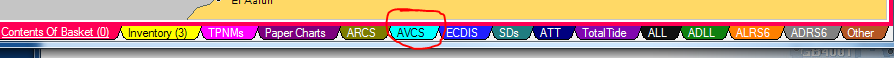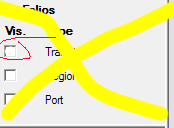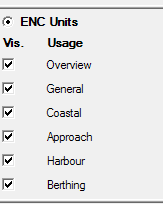#TN073 Using the Admiralty Digital Catalog to order charts
If you need to order AVCS or ARCS charts then the easiest way is to use the Admiralty Digital Catalog (ADC) to select the required The Admiralty Digital Catalogue (ADC) allows you to easily select required AVCS (ENC) cells either by area or by inputting a route. To download the ADC Then select the link shown below
Install and start the ADC application For S57 (AVCS) products select the AVCS option on the bottom tabs
1. Selecting cells by area Important : May 2022
Select individual cells, you can select the level of detail to be shown Create a basket of required cells and send to sales@euronav.co.uk
2. Selecting cells by route: Select AVCS on the bottom bar. Then save the basket and email to sales@euronav.co.uk
You can also mix the two methods to add port of refuge etc.
|
||
|
||
|