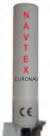|
|
The
system works by receiving the free to air Navtex transmissions via the supplied antenna, which are then decoded and stored in the Navtex 2 PC interace box. The information is then read by the seaPro software via the serial port connection. seaPro will
then interpret the incoming signal and present all the information
in a window on your PC and where appropriate on the chart display.
The system accepts Navtex information broadcast
on 518Khz and allows the user to select the type of message
to be viewed, either navigation or weather information.
The additional 'local' Navtex information can also be received by switching to 490KHz.
The messages can be scrolled and viewed,
shown on the chart as a symbol and if required automatically
deleted after a specified period.
The seaPro Navtex system is provided with
a worldwide database of areas and stations. New stations can
be easily added by using the ‘Add’ control within
the Navtex window.
|
The Navtex option works with all seaPro 3000 series navigational products
including seaPro Lite and seaPro free. You will need an additional
serial port. If your computer does not have a spare serial port,
then you can utilise a USB port (you will need to fit a USB
to serial converter).
This may also be useful if you need an additional serial port,
for example to connect to a radar. Check our
price list for single and dual channel USB converters.
|
|