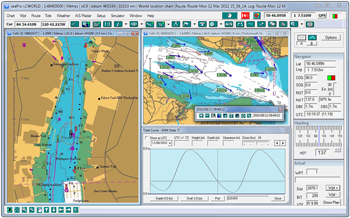|
Multiple chart windows - Plan and
monitor your passage in different windows at different
levels of zoom. Alternatively monitor your position
in one window while planning your passage in another
|
|
 |
Built in
support for multiple chart types both vector
and raster BSB,Livechart and the new official
S57 data (option). Seamless change between the different
formats - allow seaPro to automatically choose the best
scaled chart for you |
|
 |
Navionics chart option - with this 'add on' use your own Navionics charts (Gold and Platinum) - currently not available |
|
 |
Flashing
light sequences (on vector charts as available) |
|
 |
Chart
zoom & panning tools - move around charts
quickly and easily |
|
 |
Route planning
and monitoring - Position waypoints easily
by clicking the mouse button or edit them manually for
precise positioning. 'On Route' information includes
bearing and distance to next waypoint, ETA to waypoint.
All routes can be saved and re-used as required . Routes
and waypoints can be uploaded and downloaded to a GPS
(with standard NMEA 183 upload/download capability) |
|
 |
Tidal passage
planning - Using tidal data from official sources,
where available, seaPro will calculate passage time,
expected ground track, course to steer and best departure
time. You can also enter your own tidal diamonds |
|
 |
Tidal curves
- The tidal curve function enables the display of tidal
heights for ports where SHM data is available (including
secondary ports). A world-wide tidal curve database
is available as an option. |
|
 |
Tidal streams
- Where available, visual tidal vectors can
also be displayed on the chart or can be manually entered |
|
 |
PC Radar interface - display radar overlay images on the chart, plus full control of the radar from within seaPro - requires Koden Radar PC |
|
 |
ARPA radar interface - display
radar targets overlayed on the chart, with extended track
line and information on Close Point of Approach (CPA/TCPA)
etc. when interfaced to a suitable ATPA/MARPA radar with
NMEA 183 output |
|
| |
 |
|
 |
AIS display -
Display information from any
AIS transponder or receiver to see information on other vessels equiped with AIS transponders (class A or B). Works with the Euronav
low cost AI3000
Receiver |
|
 |
Weather information download
GRIB weather files and display the weather patterns over
your charts -wind, presure, wave height, temperature etc.
( depends on the source of your weather
information).
Use the GRIB weather data when automaticaly calculating
your passage plan (weather routing) |
|
 |
NAVTEX interface - supports the optional dual frequency NAVTEX engine |
|